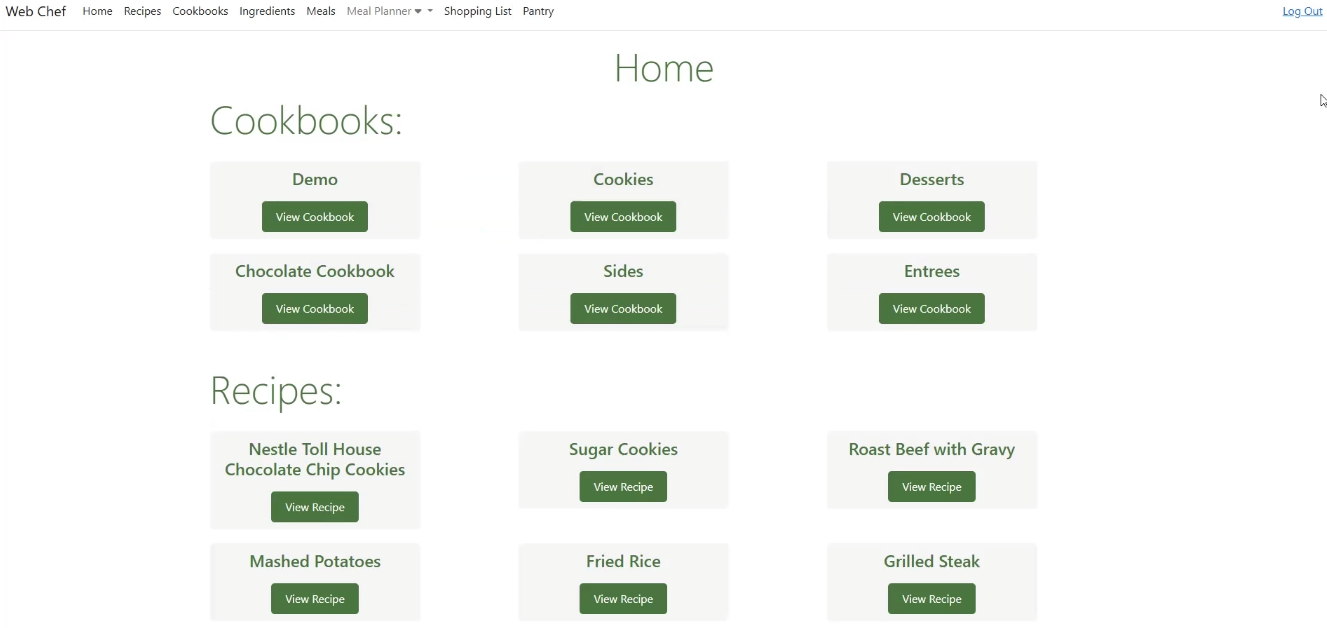
User Homepage
From the logged-in homepage, the user can see a summary of their recipes & cookbooks.

A custom recipe book web application. Web Chef provides users a single place to organize and use their personal recipe collection. Users can organize their recipes into different cookbooks and meals. They can also search for recipes by ingredient. Other features include pantry, shopping list, and meal planning.
View FeaturesThis application was designed and developed over a three month period by a six-person team led by Courtney Ward. The site was created using the .NET Core MVC framework, C#, cshtml, js, bootstrap, and css. Neo4j was used for the database.
View RepoThe video and images below showcase the various features of the Web Chef Application.
NOTE: The database server is not currently running, so live viewing of the website is not possible at this time.
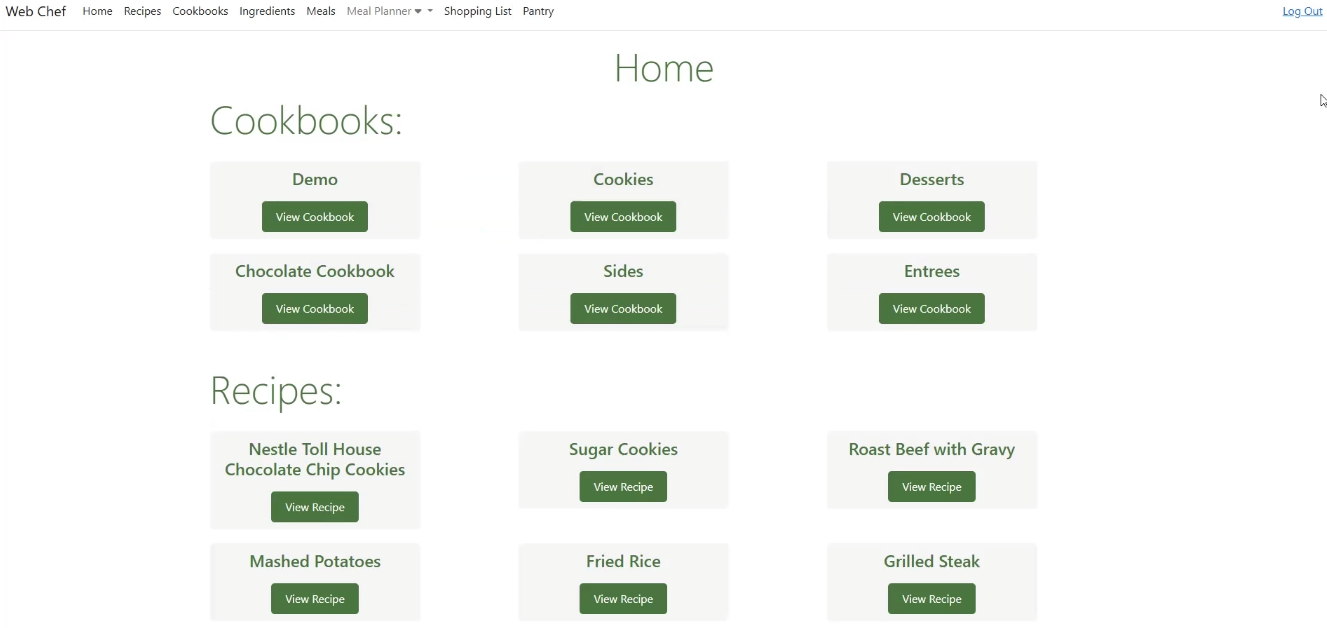
From the logged-in homepage, the user can see a summary of their recipes & cookbooks.
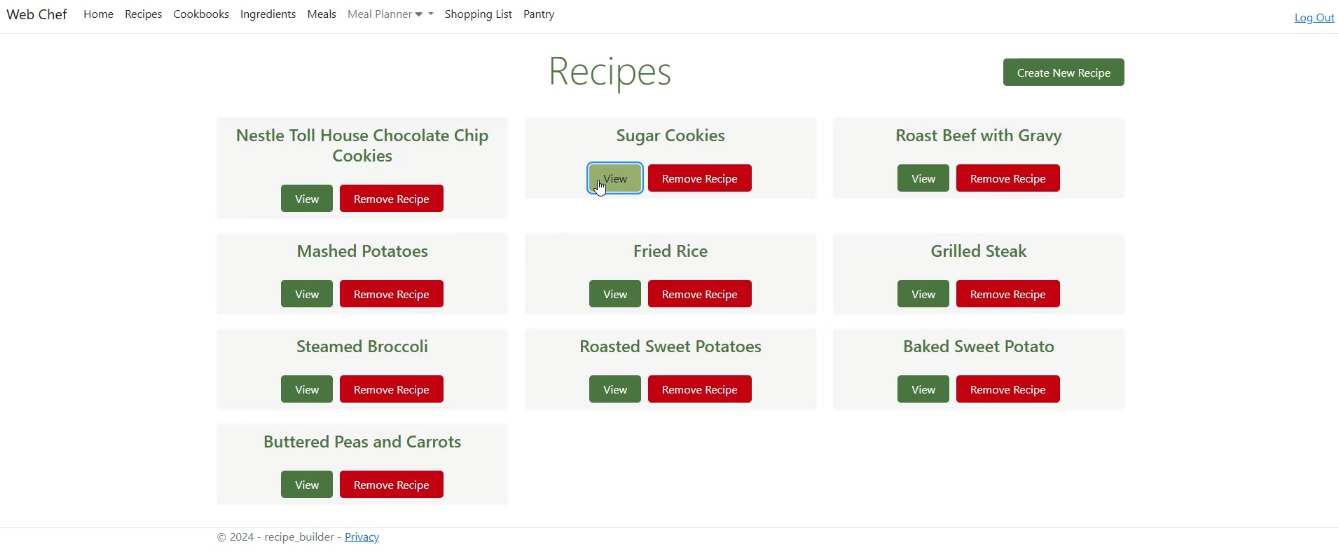
With the Recipe Tab, users can browse & manage their individual recipes.
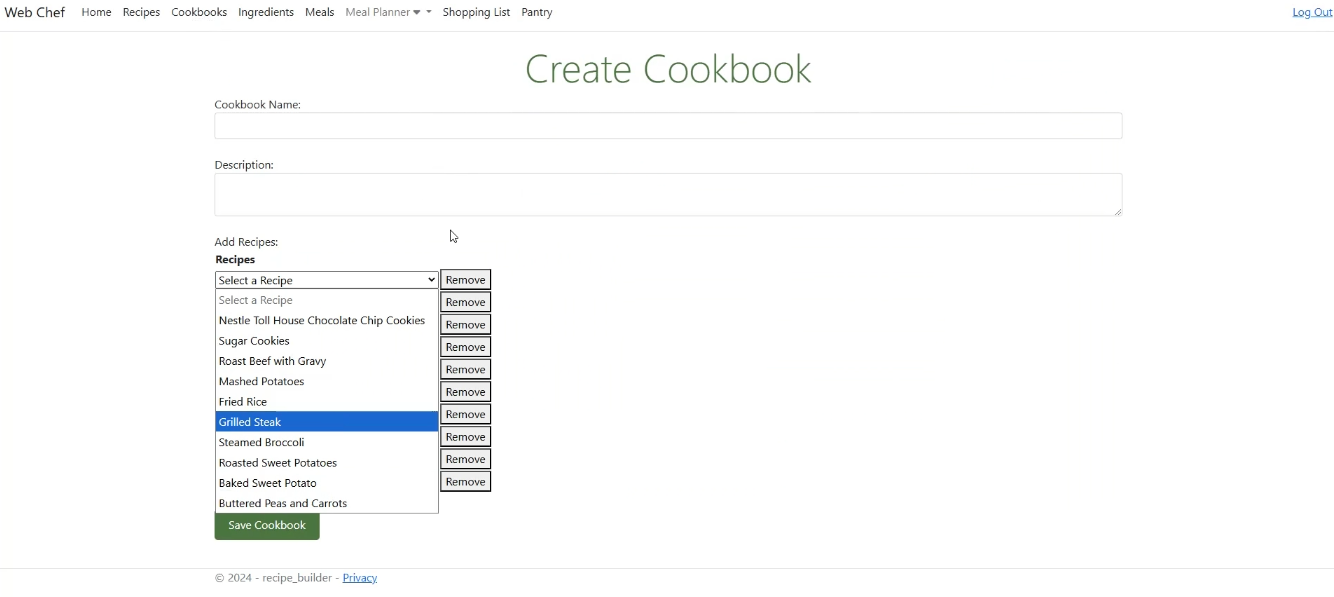
Using the Cookbook feature, users can organize their recipes into different cookbooks.
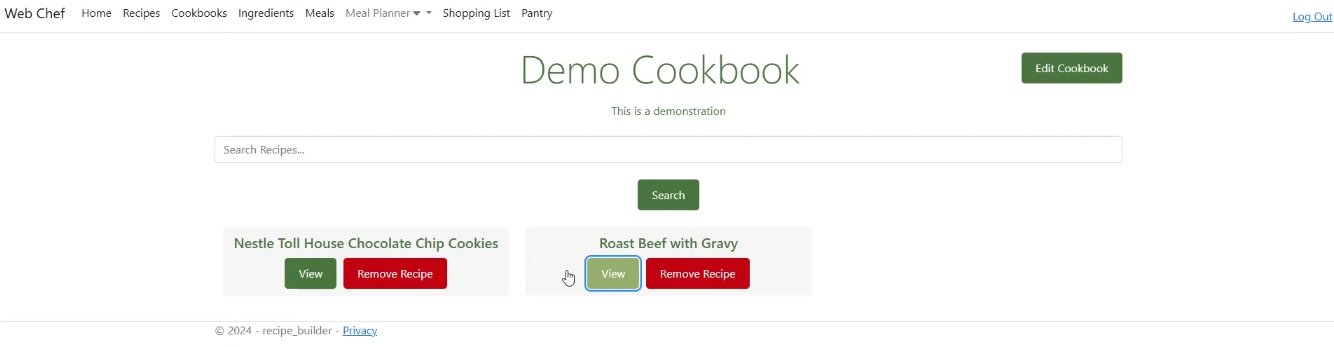
With the Cookbook Tab, users can browse their cookbooks. Selecting a cookbook will show a recipes page listing only the recipes attached to that cookbook.

From the Ingredients Tab, users can click on one of their ingredients to get a recipe page listing all of their recipes that use that ingredient. The ingredient page is automatically updated as users add recipes and ingredients to recipes.
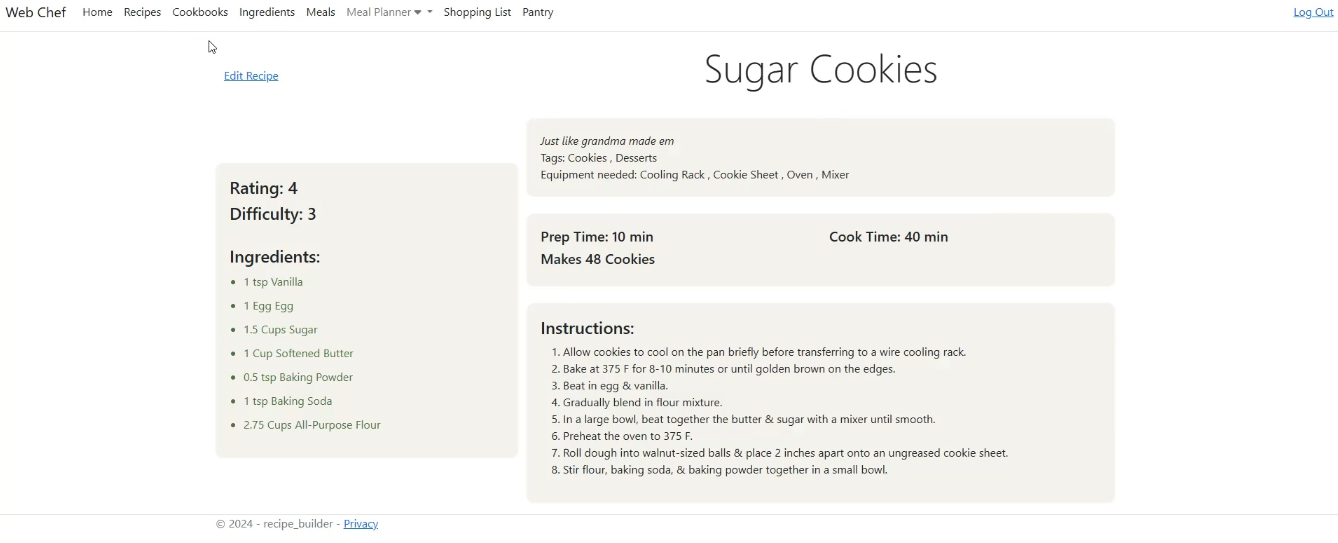
Once a recipe is selected from any of the prior screens, an easy to read recipe card is displayed for the user to reference while cooking.
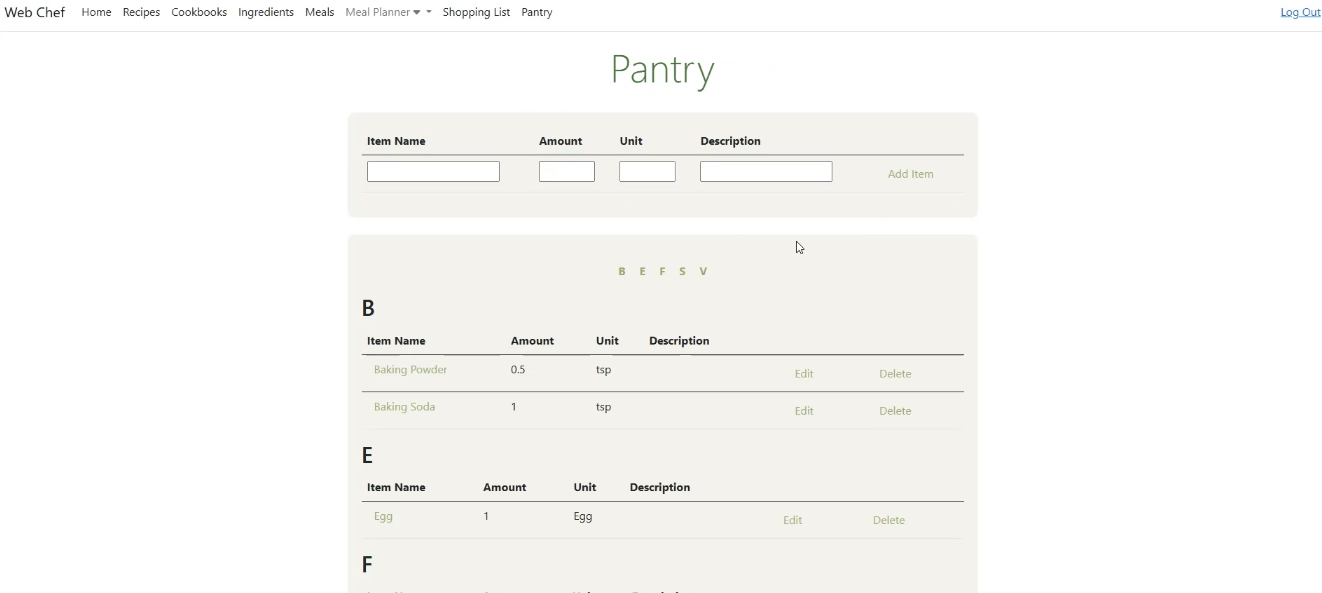
Users can keep track of items in their pantry using the Pantry Page. Currently, this page is self contained. However, in future itterations, it could be linked to the shopping list and recipe card features to allow more a more automated management system.
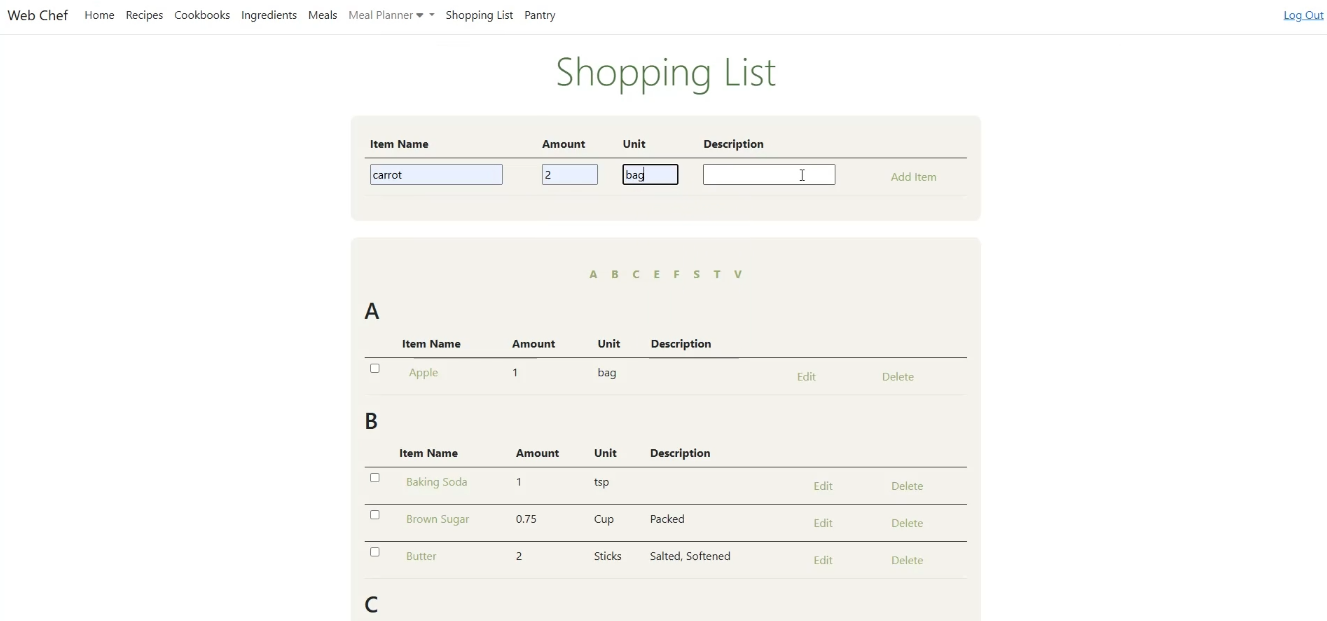
Users can create a usable shopping list within the application using the Shopping List Page. Currently, this page is self contained. However, in future itterations, it could be linked to the recipe card feature to allow users to easily add recipe items to their shopping list. It could also be linked to the pantry so that bought items could more seamlessly be moved from the shopping list to the pantry inventory.
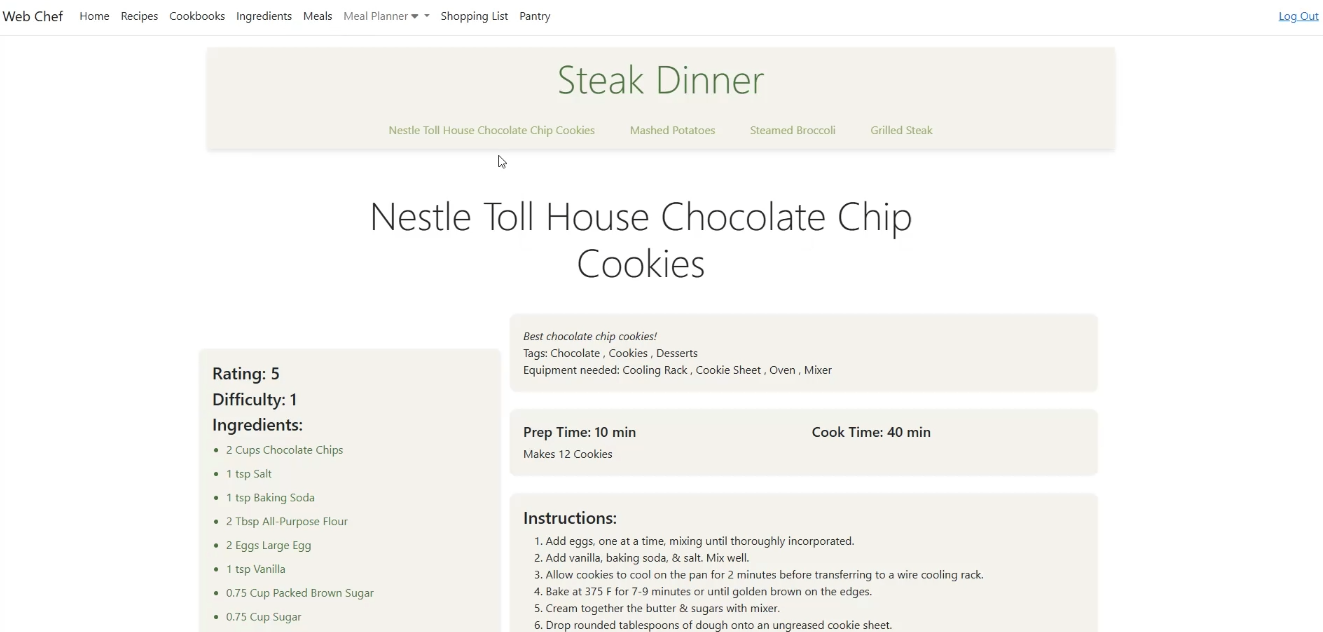
Users can also organize recipes into Meals. A Meal is a set of recipes that the user regularly makes together, such as an entree with a specific set of sides. The Meal View allows users to view all recipe cards of a meal on the same page and easily move between them while cooking them simultaneously. With this feature, users don't have to locate each recipe separately. It also serves as a reminder of what items they liked eatting together.
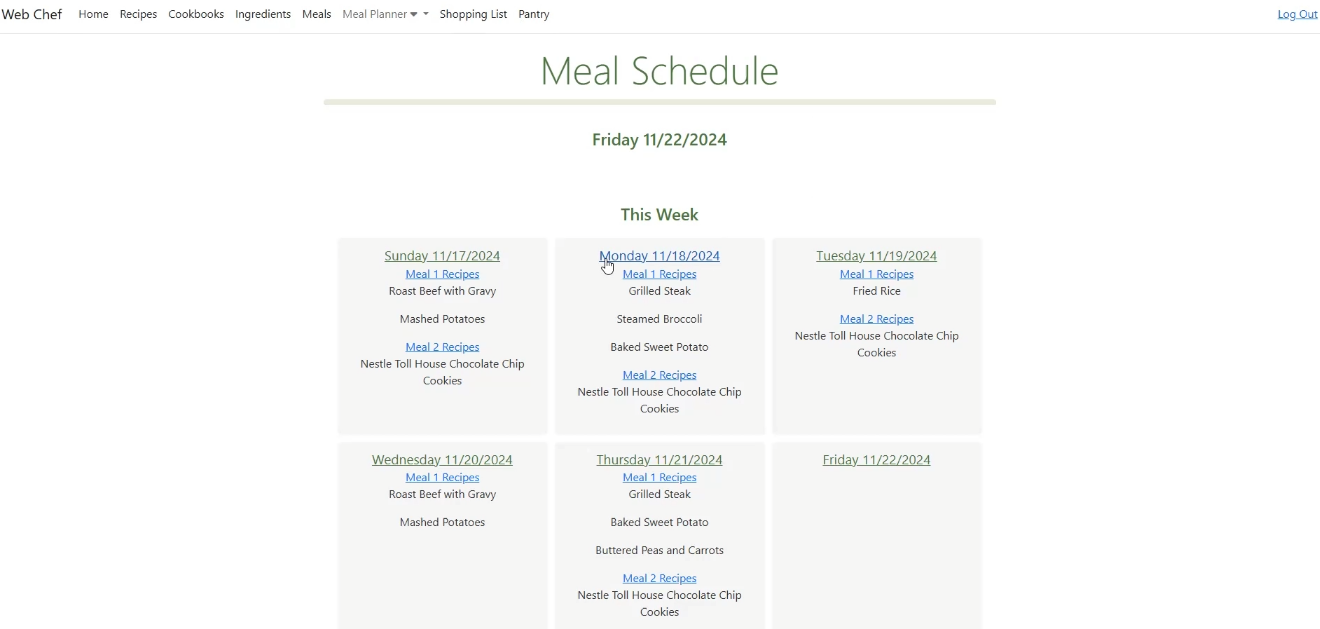
The Meal Planner was the last feature being added and is currenly in a view-only state. Once completed, users would be able to add recipes and meals to specific days and mealtimes. An overview of their planned meals would be displayed on this page.
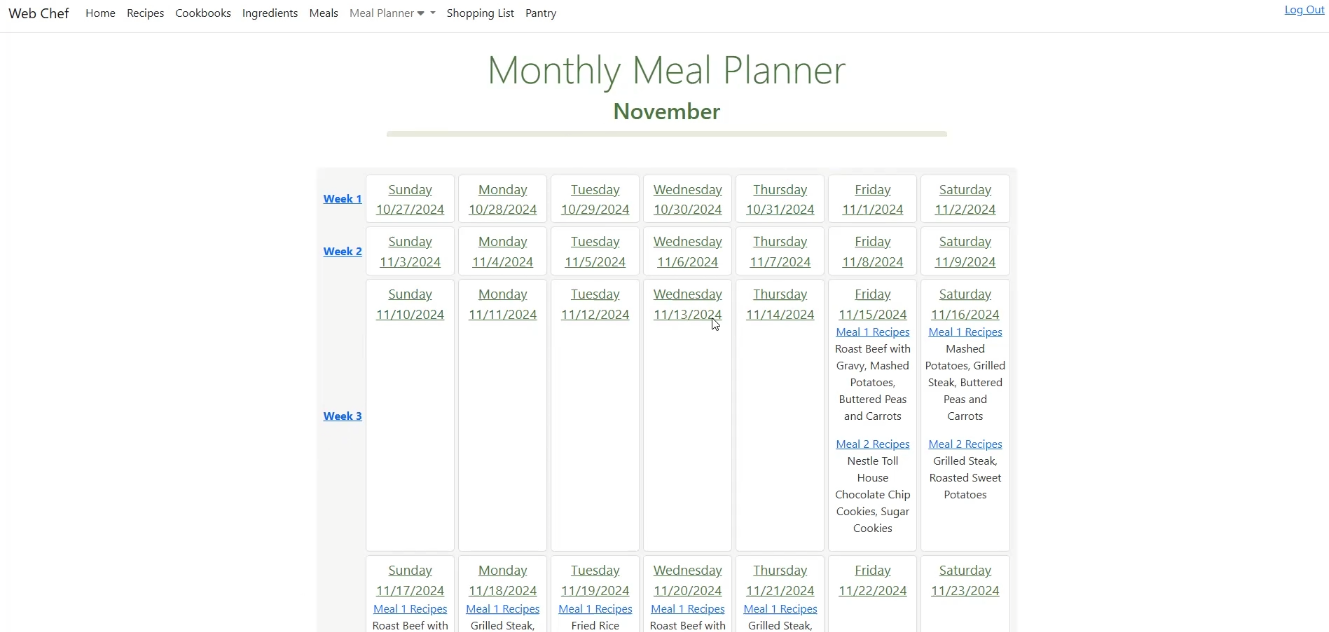
Users would also be able to view their meals as scheduled for the month.
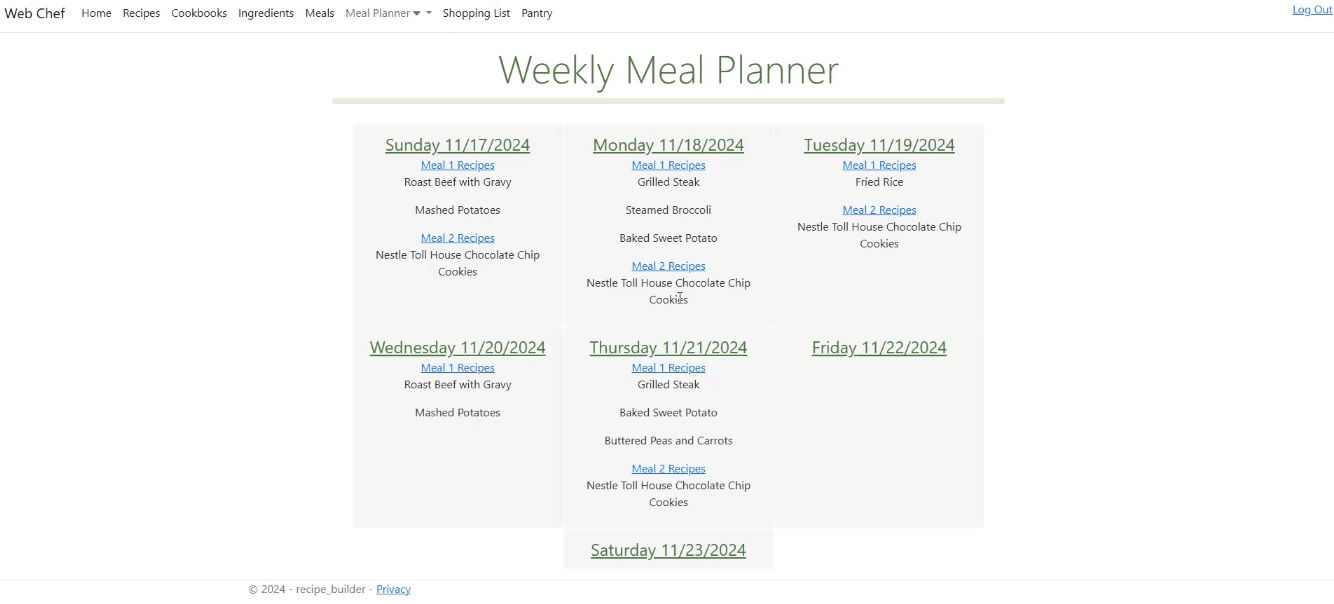
Users would also be able to view their meals as scheduled for the week.